Update: 10-18-2015:
This is obsolete due to no further development on the version 3 UniFi controller. An updated installer for version is available for 4.7.5 here.
Updated: Feb 28, 2015, version 1.1
Simply follow the instructions below as they have been updated.
Release notes:
- Changed repo until Ubiquiti figures out why theirs is busted.
Edit: While this script refers to version 3.2.1, the process remains the same for 3.2.10. Enjoy!
In a previous article, I’ve shown you how to install UniFi version 3.2.1 at Digital Ocean on Ubuntu 12.04 and 14.04…so let’s make it even easier!
- Sign Up at Digital Ocean and add a credit card on-file so you can create a droplet (sign up using this link and you’ll get a free $10 credit!)
- After logging in, click the large green “CREATE” button
- Enter a hostname into the fieldand scroll down to the green “Create Droplet” button (the defaults we need are already selected)
- After about a minute, you’ll recieve an email with the IP address and root password
SSH into your server using the credentials sent in the email. Download PuTTy here if you do not have a SSH client. You will be prompted to change the root password upon logging in.
Type in the following commands:
curl -O http://jeff-ferguson.com/wp-content/uploads/2015/02/unifi.v1.1.sh
chmod 777 unifi.v1.sh
./unifi.v1.sh
About halfway through, you’ll be presented with two pink screens, press enter to each of them.
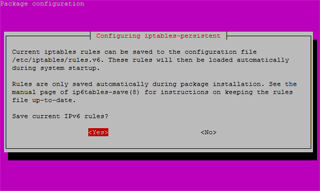 When the script is complete, you’ll need to run one more command
When the script is complete, you’ll need to run one more command
rm unifi.v1.sh
This will remove the shell script from your server. Now simply browse to the UniFi interface and begin setup.
Enjoy!
